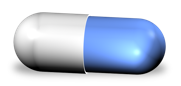Replacing Aperture Auto-Stack with ImageIQ in ADD
I discovered a great use case for ImageIQ within ADD. It turns out that it is a fantastic replacement for Aperture's built in Auto-Stack mechanism.
A bit of background. Aperture has an Auto-Stack function built in. You select a number of images, then use the menu item Stacks->Auto-Stack. This brings up a little pop-up where you select the time tolerance of the stacks created. If you've used it you'll know how finicky it is to get anything right. Select too low of a time value, and many similar images won't be included in a stack. Select too big of a value and wildly different images will be included. And if you have an image that is almost identical, but shot at very different times, Auto-Stack will be useless.
This is where ADD with ImageIQ has a huge advantage. Because ImageIQ deals with similarities, I realized that I didn't need to fool around with Auto-Stack. I ran ADD on my shoot with Auto-ImageIQ. This gave me a set of images that were potential duplicates (date duplicates - all shot in burst mode which meant the time stamps were identical) and Auto-ImageIQ analyzed these. It was the start of creating my stacks. I did a search in the project for the keyword "similar" and started selecting images to build my stacks (cmd-k). This alone is better than what Aperture's Auto-Stack, when set to a time interval of 0, does because I was only looking at the images that were almost identical. Aperture would group very different pictures into a stack just because that's what it does.
Next up. I wanted to account for pictures whose time stamps were not identical. I selected all images from the shoot, and used "ImageIQ Selection" which analyzed all images in the shoot for similarities. In the previous step I had already the beginnings of some good stacks. When ImageIQ finished the process I did a search on the "similar 0" keyword. Indeed some of the stacks I start creating previously were already being shown. But there were images that needed to be added to the existing stacks. It was simple as drag and drop in Aperture. There were also new stacks that needed to be created, but just like before, I selected the images and hit cmd-k.
I repeated the process with the keywords "similar 1", "similar 2" and so on. The shoot was about 1000 images. In about 5 minutes I had stacks that I had confidence in and could work with properly.
I'd love to hear if you find this use case for ADD useful too. I wish Aperture APIs would allow me to create stacks, it would make for a great little utility.