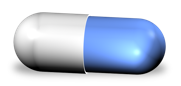Share your ADD Duplicate Elimination Workflow
ADD is a tool used to identify the duplicate photographs in your Aperture library. But once those duplicates are identified, what is your duplicate elimination workflow like? I used an early version of the Aperture Duplicate Detector, with far fewer features and new users will be interested in hearing best practices from others who have used ADD.
If you have used ADD and it was effective for you, please share your workflow.
=================
I'll start with workflow I used:
First, make smart albums. One that shows all hash duplicates, one that shows filename duplicates, and one that shows date duplicates.
Begin processing the dupes in the hash duplicate smart album. I like to work in split view with the info pane shown (^D). Move through the duplicates one by one noting the Project Path and other metadata in order to make a decision. Flip back and forth between images if needed. Any versions you wish to delete you can either set the rating to reject [use the - key to decrease rating to reject as a shortcut](after which you delete all photos in the systems Rejected folder) OR you can command Delete the image to delete it. A warning will occur if the image you are trying to delete is part of another project (web album… etc).
Repeat with with date duplicates an then filename duplicates.
Empty rejected and trashed images folders.
Delete the remain ADD tags from all images. Easiest way is to delete the ADD Tags parents tag from from the keywords HUD (Shift H).