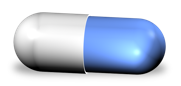TroubleShooting ADD For iPhoto
ADD For iPhoto appears to Hang or Makes No Further Progress During A Scan
A small number of users are experience a similar hanging problem. In most, if not all, cases it has been a problem with the iPhoto library itself. Rebuilding the iPhoto library fixes that issue.
To rebuild the iPhoto library:
1. Quit iPhoto if it is open.
2. Hold down the Command and Option keys on the keyboard.
3. Open iPhoto.
4. Keep the keys held down until you are prompted to rebuild the library.
5. A dialog will appear with rebuild options. Select the options you want to use.
6. Click Rebuild to begin the rebuild process. This may take a few minutes to complete.
Ref:
http://support.apple.com/kb/HT2638
If you continue to have issues with ADD for iPhoto please contact us at support@ssoftltd.com
ADD For iPhoto is asking for the "Hash Original" keyword to be manually entered
The small graphic that ADD For iPhoto imports into iPhoto was missing the "Hash Original" keyword, and therefore this keyword was not automatically created.
This graphic has been updated in subsequent versions, and is also attached to this page. Simply imported it manually and the "Hash Original" keyword will be created for you.
You can also create the keyword manually by following the directions on the missing keyword dialog. The dialog will retest iPhoto keywords to ensure they are entered correctly and when they are the scan will continue.
There is also an alternative method for entering the keywords manually described in the following tutorial:
http://store.bluepill.ca/content/cool-shortcut-creating-keywords-needed-...