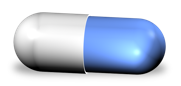ADD ImageIQ Selection
Introduction
ImageIQ is ADD’s latest weapon in helping to find duplicate images. ImageIQ’s sophisticated algorithms categorize pictures for visual similarity.
Think of the case where you’ve have two images, but one is a scaled down version of the other. ImageIQ will recognize them as being the similar. It’s also powerful enough to recognize the similarity of black and white versions of images compared to colour versions.
Usage
The best way to get a feel for how ImageIQ performs is to try it out on a small selection of images.
Results
After doing a scan with ImageIQ, check your keywords for the ADD ImageIQ parent tag. Underneath that parent, you’ll see a set of tags ranging from “ADD Similar 0” through to “ADD Similar 8” . Each of these tags represents a bucket of similar images, where “ADD Similar 0” are images which are most similar and “ADD Similar 8” show weaker similarities.
Use Cases
1. After Tagging Images with a Library or Selection Scan
In this scenario you had disabled Auto-ImageIQ for your library or selection scan and ADD has tagged a whole bunch of photographs as filename, date, and hash duplicates. All of your hash duplicates are eliminated. You go over and look at all the filename duplicates, for example, and see many of them are not duplicates at all. They just happen to share a filename.
This is where ImageIQ can help. Select all those images tagged as filename duplicate and run ImageIQ. Once complete, any images having the filename duplicate tag and no “ADD Similar x” tag really is not a duplicate at all.
Creating smart albums to do all this sort of filtering is the smart thing to do to aid you. You might do a smart album that shows filename duplicates, but don’t contain the ImageIQ parent tag “ADD ImageIQ”. These are images that are not duplicates.
Another smart album that shows filename duplicate and also has an “ADD Similar 0” tag. These would the filename duplicates that are most likely to be true duplicates.
I hope you get the idea.
2. To find duplicates that Library Scan is incapable of finding.
You’ve eliminated all the duplicates you can from your library, but you just know there are more out there. Perhaps scaled versions of the same thing. Perhaps colour corrected. Even cropped.
Give all your images to ImageIQ to process and by the end you will have up to 9 buckets of similar photos to go through.
The good news is you don’t even have to do this all at once. ImageIQ remembers which images have already been processed and rerunning ImageIQ on overlapping sets of images won’t cost you in time.