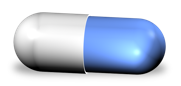ADD Advanced Options
ADD’s Advanced Options
There are a number of advanced options available through ADD’s preferences which you might want to consider using.
General
There are a number of options available through ADD’s preferences which you might want to consider using.
-
Auto-ImageIQ. ImageIQ is invoked after ADD has finished detecting duplicates. Only potential duplicates will be subject for ImageIQ processing.
-
Tag All Processed Images. With this option turned on, ADD will add the ADD Processed tag to every image it examines.
-
Hash Method. This is the method with which ADD will test for exact duplicate images that will be tagged with the keyword "Hash Duplicate". The default is for ADD to determine the most efficient method to use. This can be overridden by selecting an alternative method including SHA1, MD5, and direct bit by bit comparisons.
-
Create Hash Tag Sets. The option to tag their images with the unique ID generated by a selected hashing option. [x] is the hash option selected, and [UniqueID] is the hash value of the image. This can be very useful when looking for sets of hash duplicates. For example, if an image is tagged as “Hash 0 Set:b1af7533c3f28734d11ea1ca47991b6b23fec931”, you can, within Aperture, search for “:b1af7533”… to find all photos belong to this set of duplicates.
-
Auto-Reject. This option only applies to exact duplicates. Auto reject will declare one image to be an original, and the remaining images will have their ratings set to reject.
Advanced Options
These options apply only to Comprehensive mode scans.
There are a number of advanced options available through ADD’s preferences which you might want to consider using.
-
Tag Unique Items. Any item that is not a potential duplicate of any sort will receive a “ADD Unique” tag.
-
Propagate Comments to Hash Dupes. With this option, sets of duplicates will have their comments copied to each other. You can select to choose the comment from the highest rated photo, lowest rated photo, or combine all the comments together.
-
Propagate Ratings to Hash Dupes. This option will copy ratings amongst hash duplicate sets. You can select to choose the rating from the highest rated photo or lowest rated photo.
Library
With this option, you point ADD to the location on your file system where the Aperture library resides. By doing so, ADD will have direct read only access to the library and thus can perform hashing/comparison operations much more quickly.