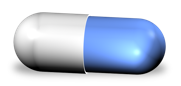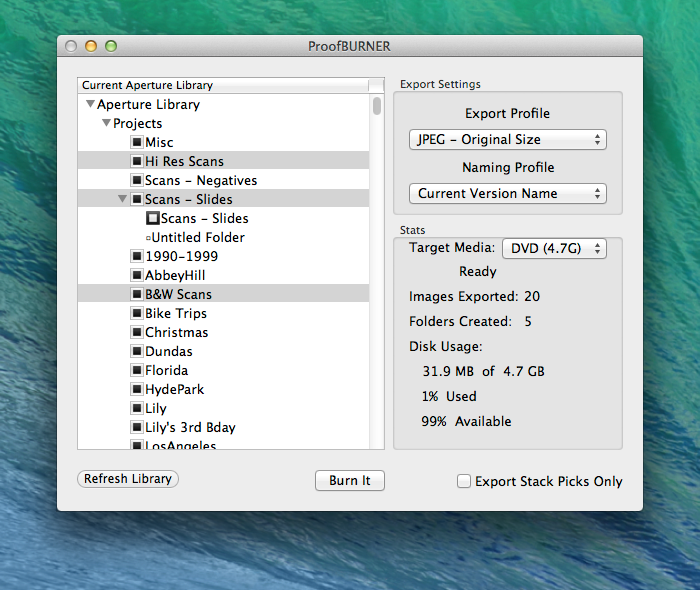ProofBurner For Aperture
 ProofBURNER is a supplemental utility that extends Aperture's own export facility making it easy to retain painstakingly crafted project/folder/album hierarchies when exporting.
ProofBURNER is a supplemental utility that extends Aperture's own export facility making it easy to retain painstakingly crafted project/folder/album hierarchies when exporting.
If you are looking to migrate away from Aperture to Adobe Lightroom you should check out Aperture Exporter which was designed specifically for that purpose.
The photo shoot is over. You've successfully and meticulously sorted, rejected, and ranked all your images. More importantly you have organized everything nicely into projects, folders and albums. Now you are ready to send it off to your client, friends and family.
But there is a hitch!
You wish to export your project with a large hierarchy of folders and albums. Perhaps you even want to burn it to a CD or DVD. As I'm sure you know, Aperture's File | Export | Versions dialog can export all the pictures in a project but does not recreate the album and folder structure within the project as it writes the photos to the file system. Nor does it inform you if what you've just export will even fit on that CD-R.
You could recreate the hierarchy folders by hand in Finder and then copy the pictures into them. OR you could let ProofBURNER automate this for you and save you tons of valuable time.
ProofBURNER is not a complicated plug-in that needs to be installed in Aperture. When you are ready to "Burn To Disk" simply launch ProofBURNER. It will communicate with Aperture directly to get the job done.
Features
- Your Projects, Folders, and Albums are neatly arranged making them easy to select.
- Ability to select multiple projects/albums/folders to be exported. Even smart albums are supported.
- Supports all of your existing Aperture Export and Naming Profiles.
- Know just how many DVDs or CDs will be needed if you "Burn To Disk"
V1.2.3 Bug fixes: Elements of a folder/project/album hierarchy no longer needs to be expanded in the UI to be exported. Requires OS X 10.8 or later.
V1.2.2 - √ Demo mode no longer watermarks and converts to JPEG, but limits to 5 images per album/folder. Bug Fixes: √ Now checks and skips offline image files. √ UI is disabled when exporting. √ Addresses an issue where exported albums/projects that are large and take a long time would not be properly reported in the image and byte count statistics.
V1.2.1 - √ New Stack Pick export feature. When enabled your image stacks are analyzed and ProofBURNER will only export the pick of each stack. Images that have not been stacked will be exported as normal.
V1.1.1 - Adds the ability to export your originals with a IPTC sidecar file or embedded into the image (when possible).
Full release notes at: ProofBURNER Release Notes.