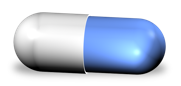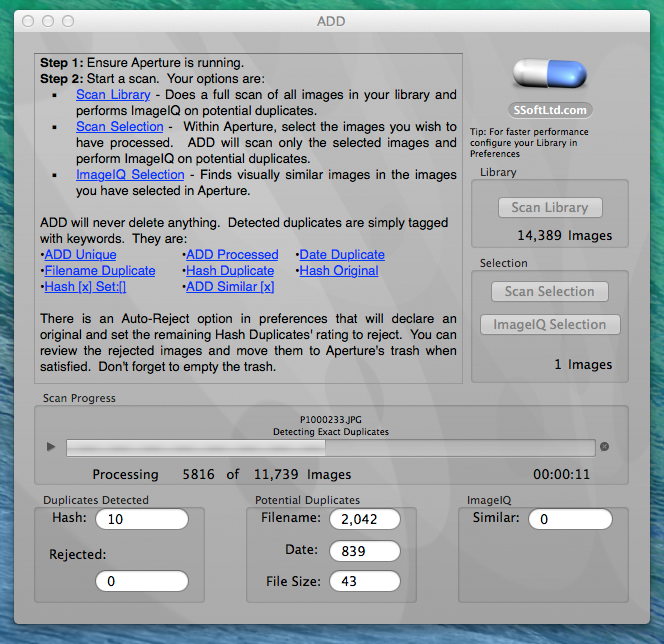Aperture Duplicate Detector
Do you use Aperture on your mac for your photos and images? Do you have duplicate images sitting in your library? Enter Aperture Duplicate Detector. It is designed to work with Aperture 3.x and will scan your library for duplicates that have accumulated over time and waste hard drive space.
ADD will never delete anything. Detected duplicates are simply tagged with keywords. They are: •ADD Unique •ADD Processed •Date Duplicate •Filename Duplicate •Hash Duplicate •Hash Original •Hash [x] Set:[] •ADD Similar [x]
ADD was designed from the ground up to be safe. Safe with respect to your images and the Aperture library. ADD uses only approved Apple APIs. It communicates directly with Aperture in order to get its job done; guaranteeing that there will be no “funny business”. We have not reverse engineered the Aperture database in order to achieve our goals. We certainly had the option to do that; but decided it was too risky of a proposition given that the structure changes with almost every update to Aperture. The APIs on the other hand have remained stable. The bottom line is that ADD is the safest way available to remove duplicates from your library.
Features
√ Full Library Scanning
√ Scan a selection of images
√ Finds absolute duplicates and potential duplicates.
√ Find visually similar images with Auto-ImageIQ
√ ImageIQ a selection of images to find visually similar pictures.
√ Many Advanced Options
√ Ultimate in safety. ADD only uses Aperture APIs to do its job.
Benefits
√ Get organized!
√ Save space.
√ Speed up Aperture.
When processing is complete, check your keywords for Hash Duplicate, Date Duplicate, or Filename Duplicate. . . . If you've used ImageIQ look for "ADD Similar 0" through to "ADD Similar 8".
It certainly makes the chore of de-duping easier.
Basic usage guidelines are available here.
We can also automatically generate some smart albums that are very appropriate for processing your duplicates. See this article for further details and instructions.
That being said... there is an advanced option that will allow ADD to declare an original and set the rating of the rest to reject. This is disabled by default because of the risk of making the wrong decision as to what should be kept. If you are interested in this sort of automation and don't care about which of the duplicates is rejected have a look at this this tutorial.
OS X Lion (10.7.x) or better.
Aperture 3 (3.0 and above. The newest version of Aperture (3.6) is also fully tested and supported.)
Visit the ADD Support Page.
Or send an email to support@ssoftltd.com
V3.4.5.1 Bug fixes including a Aperture communication timeout issue affecting only a few macs. Removes restrictions on Aperture version for demo mode.
V3.4.4 Bug fixes in propagating metadata which could cause a crash.
V3.4.3 Bug fixes. Fixes situation that prevented Lion users from using selection mode scans. Protects against rare crash during data loading stage when the library path is supplied.
V3.4.2 Bug fixes.
V3.4.1 New selection scan mode to compare selected images against entire library. Enhanced tooltips and help. Greatly enhanced performance when library path is supplied in options. Various bug fixes.
V3.3 Prevents machine from sleeping while scanning. New ETA estimates and counter indicating potential number of exact duplicates. Bug fixes and stability improvements.
Full release notes at: ADD Release Notes